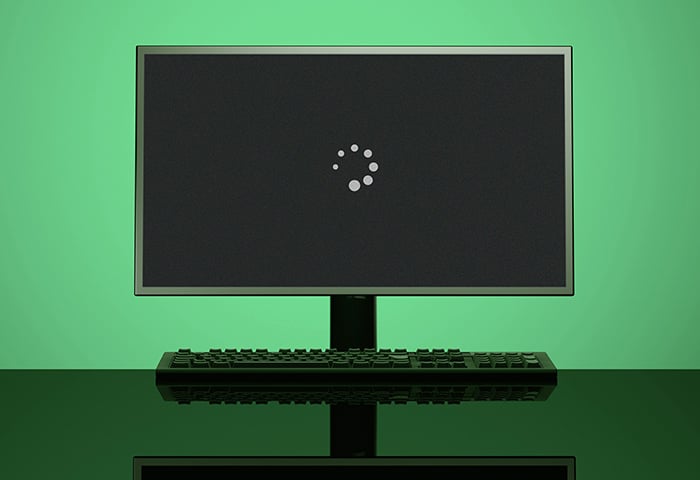10 Expert Tips for Packing Your Computer Monitor When Moving
To pack a computer monitor for moving, first, power down and unplug it. Then, wrap it in bubble wrap and secure it in a sturdy box with padding or foam inserts. Moving can be a stressful experience, especially when it comes to packing your valuable electronics such as your computer monitor. As an essential piece …
10 Expert Tips for Packing Your Computer Monitor When Moving Read More »