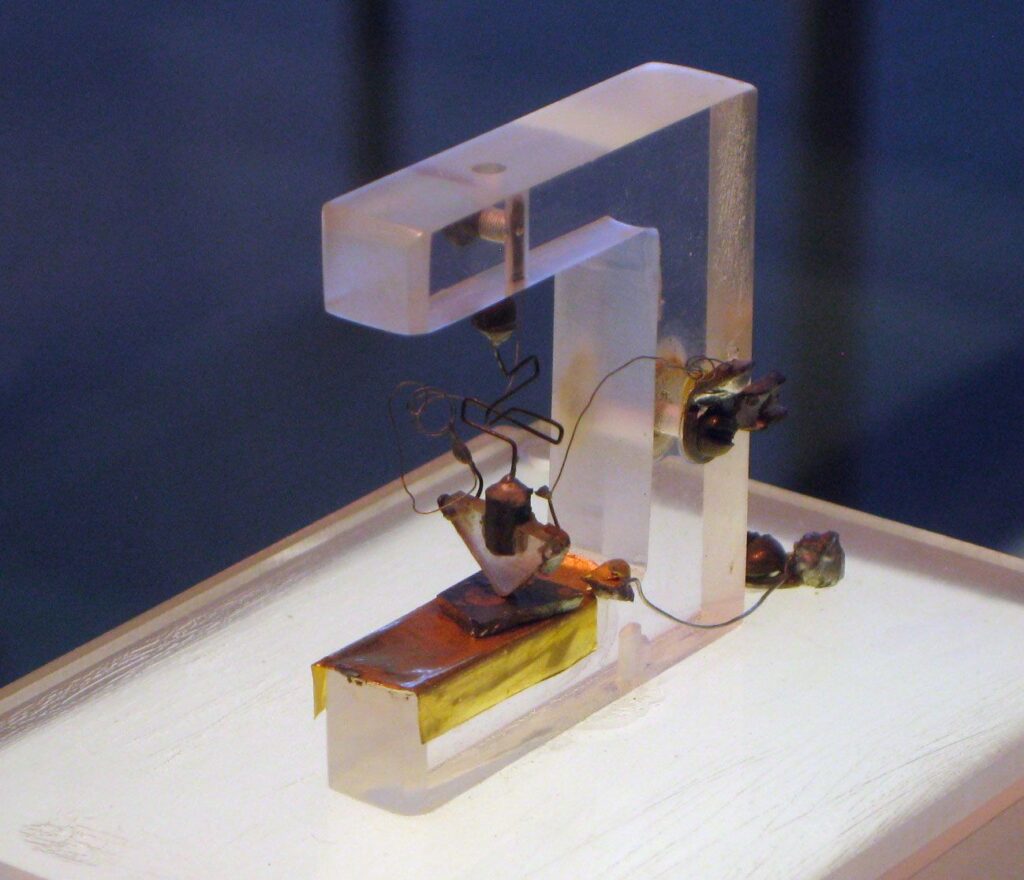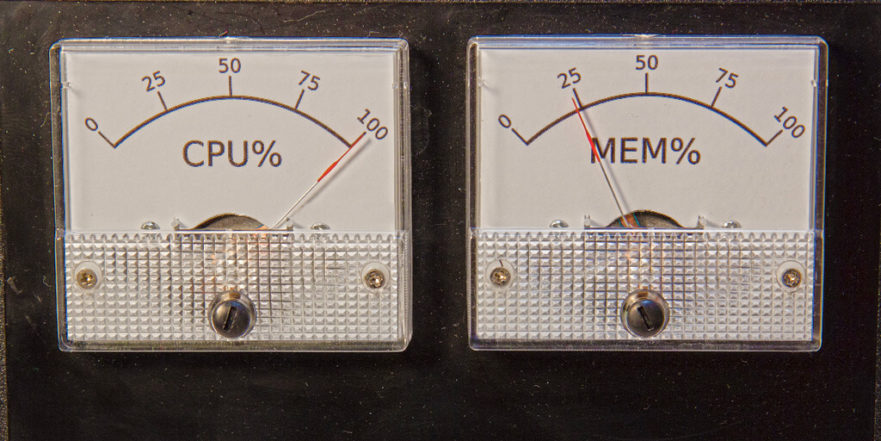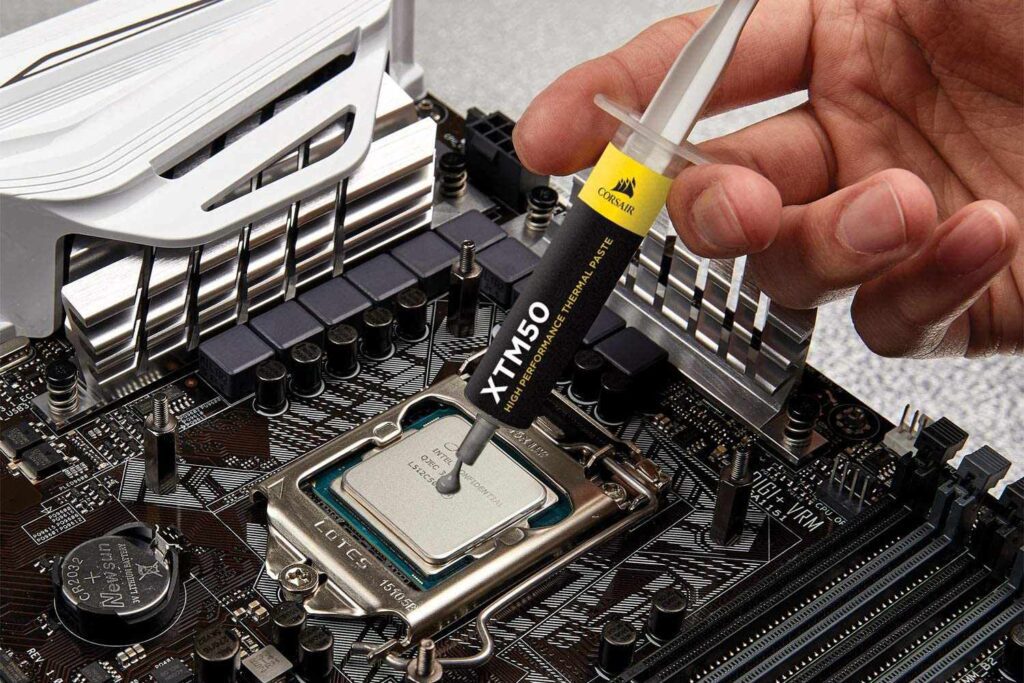Unveiling the Truth: Does CPU Impact FPS Performance?
Yes, the cpu does affect fps as it is responsible for processing the game’s instructions and sending them to the gpu to be rendered onto the screen. A more powerful cpu can process instructions faster and increase fps, while a weaker cpu can cause bottlenecking and decrease fps. The performance of a gaming pc is …
Unveiling the Truth: Does CPU Impact FPS Performance? Read More »