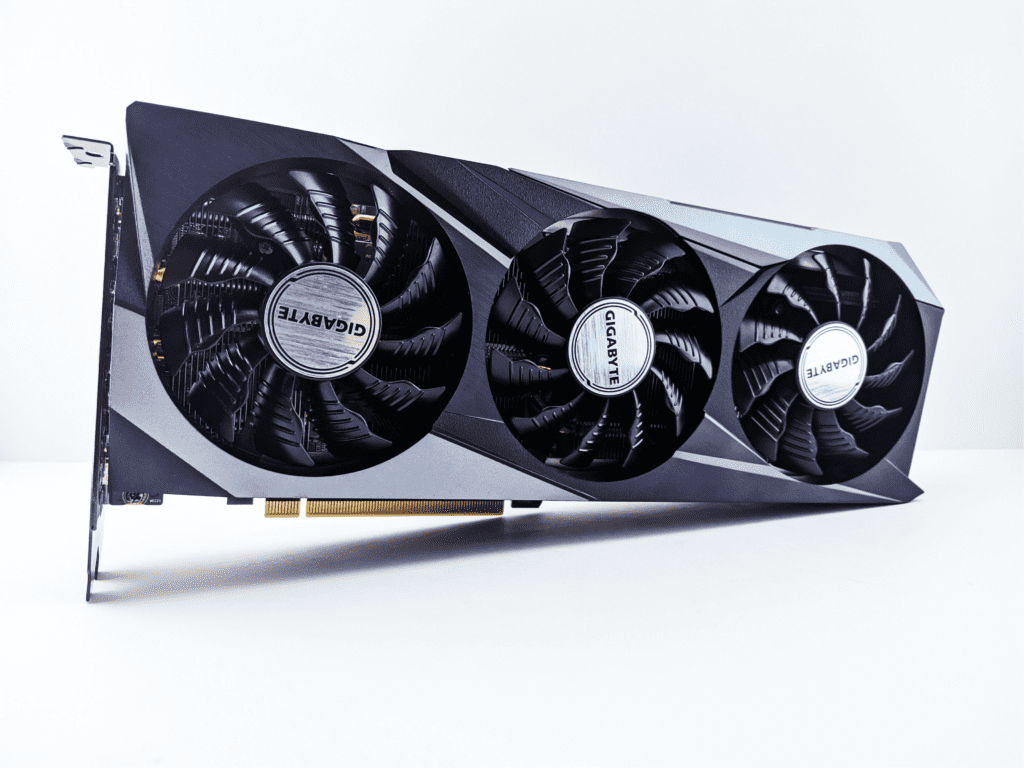Discover the Optimal Operating Temperature for CPUs
The normal temperature for cpu is typically between 40°c and 70°c. Cpu temperature is a crucial aspect of keeping your computer functioning correctly. The cpu is what powers the computer, and if it overheats, it can cause system instability and even damage your hardware. It’s essential to understand what temperature your cpu operates at and …
Discover the Optimal Operating Temperature for CPUs Read More »