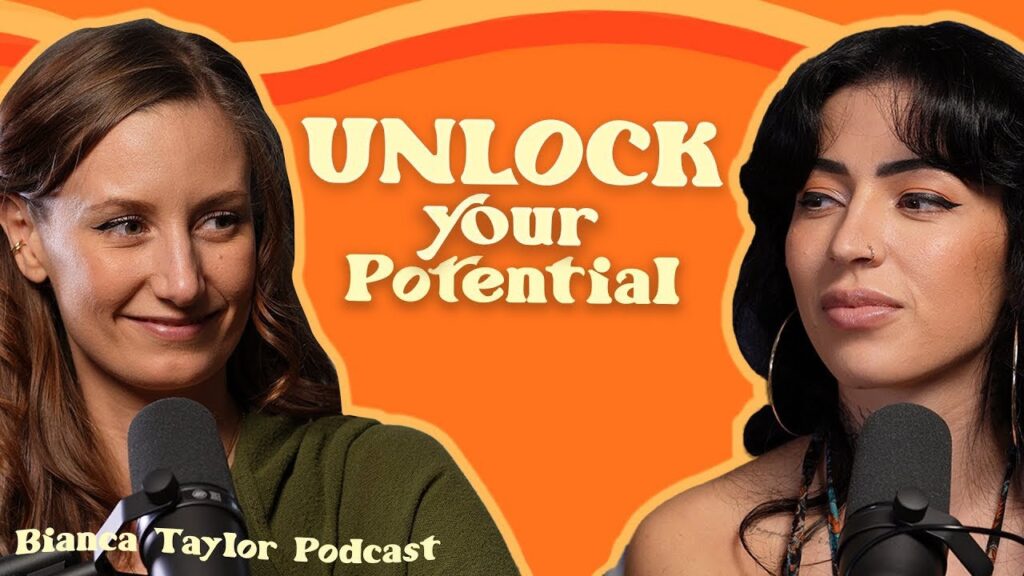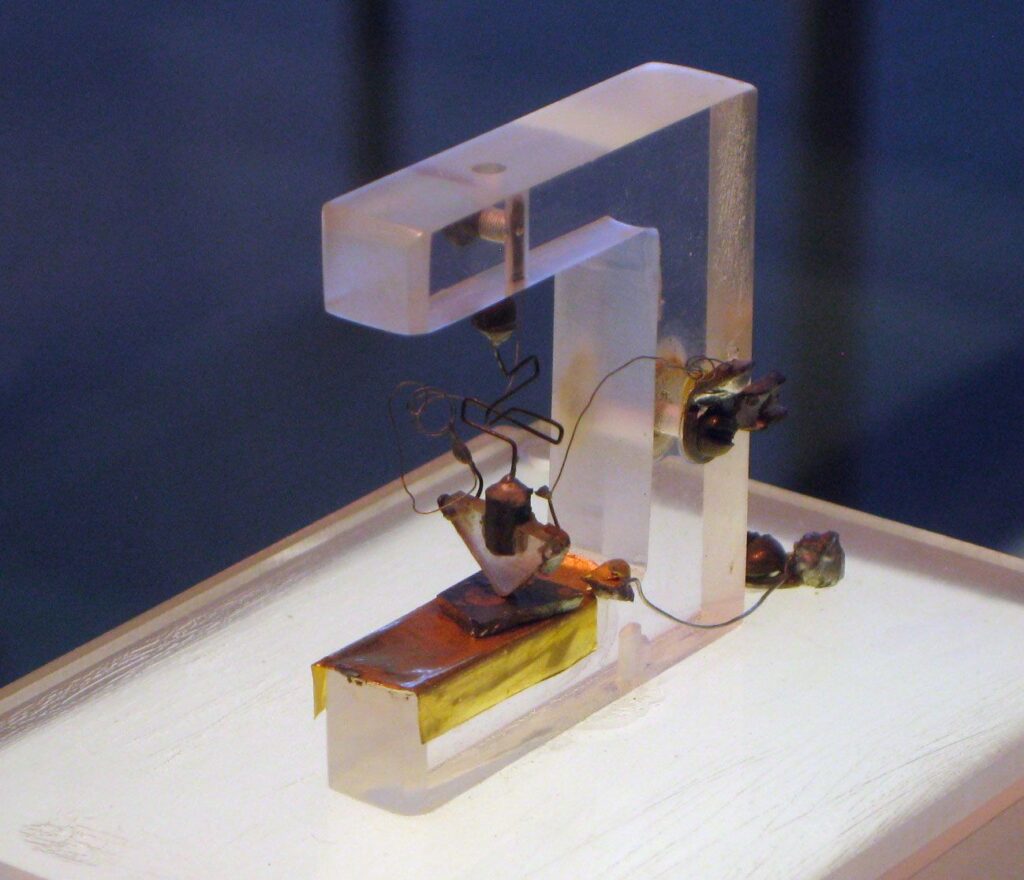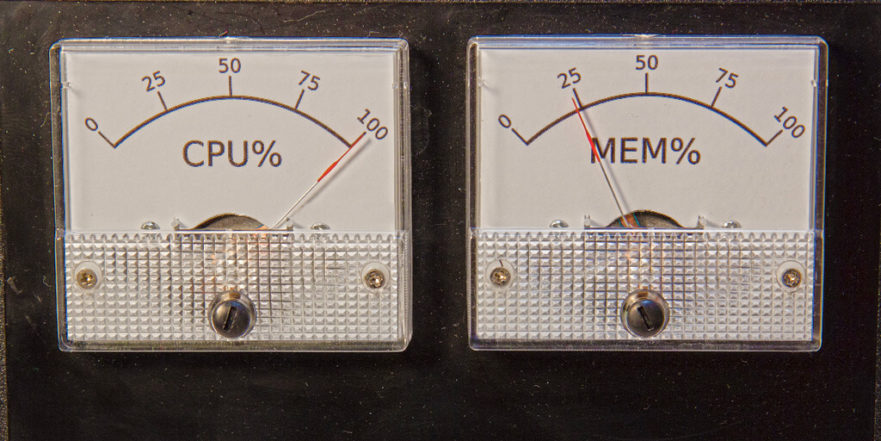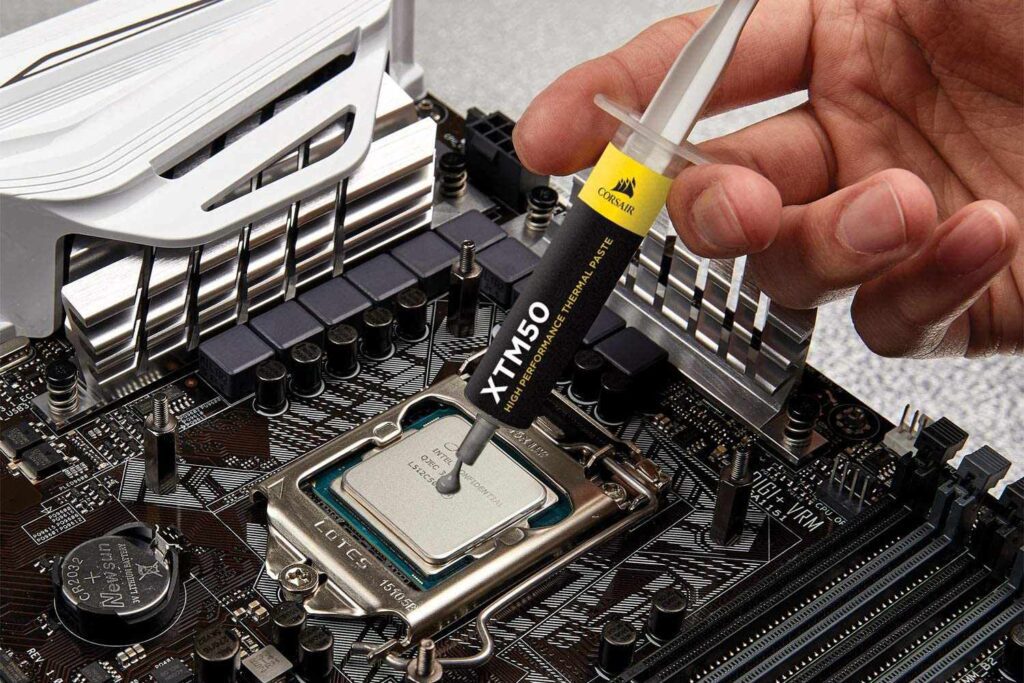Podcasting Sans Mic: Is It Possible?
No, a microphone is necessary to produce a podcast. Without one, there is no way to record audio for the podcast. Podcasting has become an increasingly popular way to share information and entertainment with the masses. Podcasts can cover any topic, from business and marketing to true crime stories and celebrity interviews. But how do …