Yes, you can upgrade your laptop ram from 4gb to 16gb. Increasing the ram will improve your laptop’s performance and allow you to run more applications at the same time.
When you first bought your laptop, you might have opted for a model with a smaller ram to save money. However, if you find your laptop lagging or taking longer than usual to load applications, it may be time to upgrade it.
By increasing the ram from 4gb to 16gb, you can expect better multitasking abilities, faster application load times, and smoother overall performance. This makes it a great investment, especially if you use your laptop for work or other intensive tasks, such as video editing or gaming. In this article, we will discuss everything you need to know about upgrading your laptop ram.
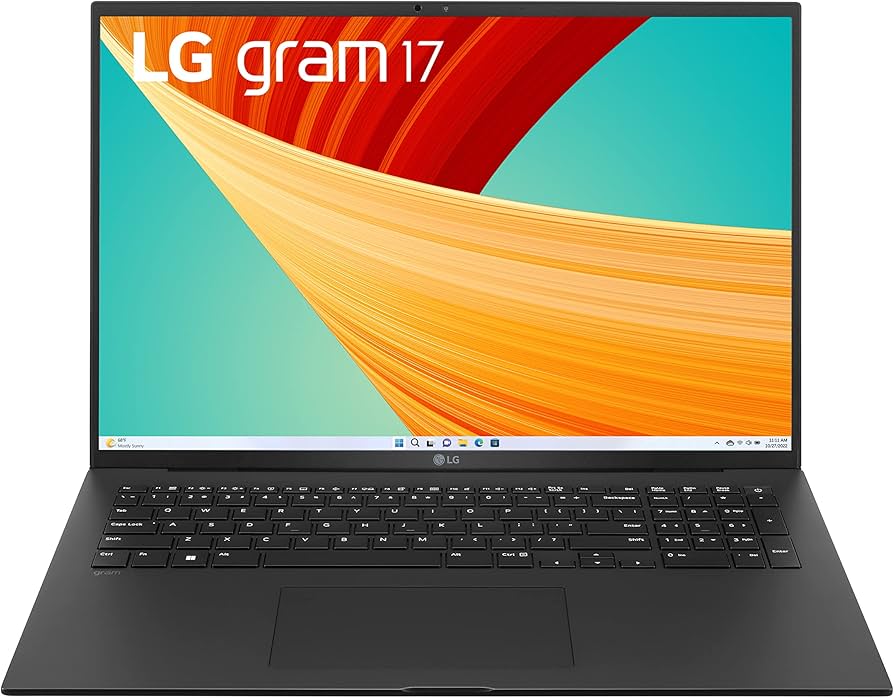
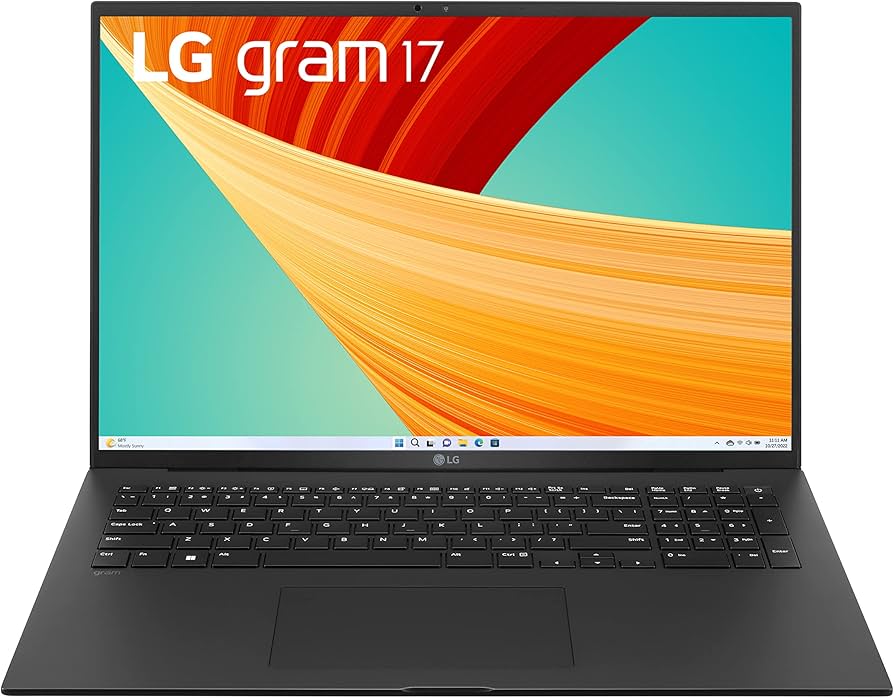
Credit: www.amazon.com
What Is Ram And How Does It Affect Your Laptop’S Performance?
Have you ever experienced a lag in your laptop where the webpage takes too long to load, or the software takes forever to open? If you have, then you might want to upgrade your laptop’s ram. Ram is an essential component of your laptop that plays a significant role in its performance.
In this section, we will discuss what ram is and how it affects your laptop’s overall functioning.
Explanation Of Ram
Ram stands for random access memory, and it is the temporary memory that your laptop uses to perform multiple tasks simultaneously. It is a type of volatile memory that stores data temporarily and loses it once your computer shuts down.
Ram is different from storage memory, which is the permanent memory used to store files, documents, photos, videos, etc.
Role Of Ram In Laptop Performance
The ram of your laptop plays a significant role in determining its overall performance. Here’s how it impacts your computer’s functionality:
- Multitasking: Ram helps your laptop to perform multiple tasks simultaneously. The more ram your laptop has, the less time it will take to switch between tasks.
- Running software: When you open any software or application on your laptop, it loads into ram. The more ram your laptop has, the faster these applications will open, and you will experience less lag.
- Speed: Ram affects your laptop’s overall speed when browsing the internet as it helps to load web pages quickly.
- Gaming: If you are a gamer, then you know how essential ram is to your gaming experience. The more ram your laptop has, the smoother and faster your games will run.
Ram is an integral element of your computer, responsible for handling your laptop’s performance. If you’re running out of ram, upgrading it from 4gb to 16 gb can offer you a significant performance boost.
Understanding Your Laptop’S Motherboard
Are you tired of your laptop slowing down every time you try to open multiple apps or run demanding software? Are you wondering if upgrading your laptop’s ram from 4gb to 16gb is worth the investment? Well, the answer is a resounding “yes”! More ram translates to increased speed and improved performance.
However, before you take any steps, it’s essential to understand your laptop’s motherboard, compatibility with ram, and the various types of ram available. Let’s dive in.
What Is A Motherboard?
A motherboard is the foundation of any computer, including laptops. It’s a large printed circuit board that houses vital components such as the cpu, gpu, ram slots, and other connectors. Without the motherboard, all other hardware wouldn’t work together, and your laptop wouldn’t function.
Compatibility With Ram Upgrades
Before upgrading your laptop’s ram, it’s crucial to know whether it’s compatible with the type and capacity of ram you want to install. Some laptops only support specific ram types or a maximum ram limit. To determine if your laptop is upgradeable, check the user manual or contact the manufacturer’s support team.
Types Of Ram
There are three popular types of ram, ddr (double data rate), ddr2, and ddr3, and the more recent ddr4. They differ in terms of speed, capacity, size, voltage, and physical pins, among other features. Here are the differences between the types:
- Ddr: It’s the oldest ram type, has 184 pins, and is slower compared to other types. It supports up to 1gb per module.
- Ddr2: It’s faster than ddr, has 240 pins, and supports up to 2gb per module.
- Ddr3: It’s faster than ddr2, has 240 pins, and supports up to 8gb per module. It’s the most common type of ram found in modern laptops.
- Ddr4: It’s the most recent type, has 288 pins, and is faster than ddr3. It supports up to 32gb per module.
Each type of ram has a specific use case, and the same applies to laptop models. Therefore, before upgrading your ram, ensure you check the laptop’s compatibility with the type of ram you want to install.
Upgrading your laptop’s ram from 4gb to 16gb is a worthy investment that will enhance your laptop’s speed and overall performance. However, ensure you understand your laptop’s motherboard, compatibility with ram upgrades, and the various types of ram available. As a result, you’ll be able to make an informed decision and get the best value for your money.
Determining If Your Laptop Is Upgradeable
Can you really upgrade your laptop ram from 4gb to 16gb?
Upgrading a laptop is a great way to enhance its speed and overall performance, especially the ram. Ram is an essential component in a computer that allows processes to operate quickly and multitask efficiently. Therefore, if you are struggling with slow performance, then upgrading your laptop’s ram can be a smart move.
We’ll discuss how to determine whether your laptop is upgradeable.
Checking Manufacturer’S Specifications
The first step before upgrading your laptop ram is to check the manufacturer’s specifications. Most laptops have a limited amount of ram that can be installed. The manufacturer’s manual typically provides the maximum limit of ram that can be installed on your laptop.
You can also check the manufacturer’s website for more details.
Assessing Your Current Ram Usage
After checking manufacturer’s specifications, the next step is to evaluate your current ram usage. Windows and mac operating systems have built-in memory diagnostic tools that can assess your existing ram capacity and usage. This assessment helps to determine whether an increase in your laptop’s ram capacity will boost performance.
Determining Maximum Ram Capacity
Once you’ve assessed your laptop’s existing ram capacity and usage, it’s time to determine the maximum ram capacity your device can handle. This information can be obtained from your manufacturer’s manual or website. The manual typically indicates the number of ram slots available on your laptop and the maximum amount that can be installed per slot.
It is essential to note that not all laptops allow upgrading of ram. Laptops with soldered ram modules, for instance, don’t allow for this upgrade. In such a case, you can consider purchasing a new laptop. On the other hand, if your laptop is upgradeable, you can choose to acquire ram modules from an authorized third-party dealer, who can provide the necessary details on the right ram to buy.
Upgrading your laptop’s ram can help to improve your device’s performance and speed. However, before doing so, you need to assess manufacturer’s restrictions and compatibility with your laptop. Hopefully, with the help of this article, you can determine whether your laptop can be upgraded to 16gb ram.
Steps To Upgrade Your Laptop Ram
If you’re a laptop user and your device is slowing down, you might consider upgrading your ram. The process might seem daunting, but it’s an easy fix to speed up your laptop. Upgrading your laptop ram from 4gb to 16gb isn’t impossible, and in this blog post, we’ll provide you with the necessary guidelines to do it yourself.
In this post, we’ll examine the necessary steps to upgrade your laptop ram.
Shutting Down Your Laptop And Removing The Battery
Before upgrading your laptop’s ram, it’s crucial to shut down your device completely and remove the battery. Follow these steps carefully:
- Turn off your laptop completely.
- Unplug the charger and remove the battery.
- Touch a metallic object like a table or table leg to discharge any static electricity on your body.
Locating And Removing The Existing Ram
Now that your laptop is safe and static-free, find and remove the pre-existing ram module. Follow the steps given below:
- Look for the ram module on your laptop’s motherboard. It comprises a small, slot-like section.
- The ram module is generally clipped by two pushpins on the left and right-hand sides. Push the pins delicately to release the ram module.
- Remove it from the slot, being sure to make contact on the sides to avoid damaging the pins.
Installing The New Ram Correctly
After you’ve removed the old ram module, it’s time to install the new one. Follow these steps for successful installation:
- Take out the new ram from its packaging.
- Reverse the steps taken to remove the old ram module to slot the new ram module onto the motherboard securely. Handle the ram module with care, being sure it’s correctly oriented and doesn’t touch any metallic components of the motherboard.
- Once in place, press the new ram module firmly into the slot. Be sure the pushpins click into place and hold your module securely.
Reassembling The Laptop And Testing
After installing the new ram, the final step is reassembling and testing your laptop. This step follows:
- Reinstall the battery and confirm it’s securely in place.
- Power on your device and log in to your account.
- Check “settings> system> about” on your laptop to be sure it now reads the new amount of ram.
- Lastly, run your favorite program to ensure it performs faster than before. You are done!
If your laptop is feeling sluggish and outdated, upgrading your device’s ram could be a perfect solution. Follow the above step-by-step instructions and experience your laptop’s super-speed performance.
Considerations Before Upgrading Your Laptop Ram
Upgrading your laptop’s ram from 4gb to 16gb can be an excellent way to enhance your computer’s performance by eliminating slowing down and freezing problems when running memory-heavy applications. However, before diving headfirst into such an upgrade, you need to consider the following key points.
Cost Of Ram Upgrade
If you are like most people, your budget is a crucial factor to consider before making any significant purchase. The cost of upgrading your laptop’s ram from 4gb to 16gb can vary widely, depending on many factors such as the brand, speed, and size.
Therefore, it is essential to research and compare the various ram upgrade kits available in the market to find one that meets both your laptop’s specific requirements and your budget.
Here are some crucial points to consider when evaluating the cost of upgrading your laptop’s ram:
- Consider purchasing ram upgrade kits that offer the best value for your money.
- Be aware of any special sales or discounts offered by the various ram vendors.
- Factor in any additional costs, such as shipping, taxes, and any installation or labor fees.
Compatibility Issues
Compatibility issues are among the most significant considerations when upgrading your laptop’s ram. The last thing you want is to buy a ram kit that is incompatible with your laptop. Therefore, before making any purchase, ensure that you carefully review your laptop’s specifications to ensure compatibility with the ram kit you are considering.
Here are some critical points to remember before upgrading the laptop’s ram:
- Ensure that your laptop’s motherboard can handle the ram upgrade.
- Check the type of ram your laptop uses (ddr2, ddr3, ddr4) to ensure that it matches the ram kit you want to buy.
- Verify the maximum amount of ram your laptop can handle.
Impact On Warranty And Support
Another vital consideration before upgrading your laptop’s ram is its impact on the warranty and technical support. It is essential to review your laptop’s warranty to see if the upgrade voids it or not.
Here are some significant points to consider regarding warranty and support:
- Upgrading your laptop’s ram may void its warranty if performed improperly.
- Most laptop companies will void their warranties if any changes or modifications are made to their laptops.
- Ensure you follow the manufacturer’s instructions to avoid any damage to your laptop’s internal components.
- Verify that you can access the laptop’s internal components by reviewing your laptop’s user manual or manufacturer website.
Upgrading your laptop’s ram from 4gb to 16gb can significantly improve its performance. However, it is essential to consider factors such as the cost of the ram upgrade, compatibility issues, and the impact on warranty and support before making a purchase.
By doing so, you can guarantee that you get the best value out of your new ram and safeguard your laptop’s wellbeing.
Frequently Asked Questions For Can I Upgrade My Laptop Ram From 4Gb To 16Gb
Can I Upgrade My Laptop Ram From 4Gb To 16Gb?
Yes, you can upgrade your laptop ram from 4gb to 16gb. But first, you need to check the compatibility with your laptop’s motherboard and specifications.
What Are The Benefits Of Upgrading My Laptop Ram?
Upgrading your laptop ram can boost performance, speed, and multitasking ability. You can run multiple applications smoothly without experiencing lag or slow loading.
Is It Better To Upgrade Ram Or Buy A New Laptop?
It depends on your needs and budget. If your laptop meets your requirement, upgrading ram is a cost-effective solution. If your laptop is outdated, buying a new one is advisable.
Conclusion
After reviewing all the factors related to upgrading your laptop ram from 4gb to 16gb, we can confidently say that it is possible in many cases. However, it is essential to consider the compatibility of your laptop with the new ram, the type of ram needed, and the maximum capacity your laptop can handle.
Additionally, it is recommended to seek the services of a professional to avoid any damage to your laptop, especially if you are not familiar with technical aspects. Nevertheless, upgrading your laptop ram can significantly improve its performance, speed, and multitasking capabilities, providing you a better user experience and satisfaction.
Therefore, if you are experiencing slow performance or want to upgrade your laptop, upgrading the ram is an excellent option that can significantly boost your laptop’s overall performance.



